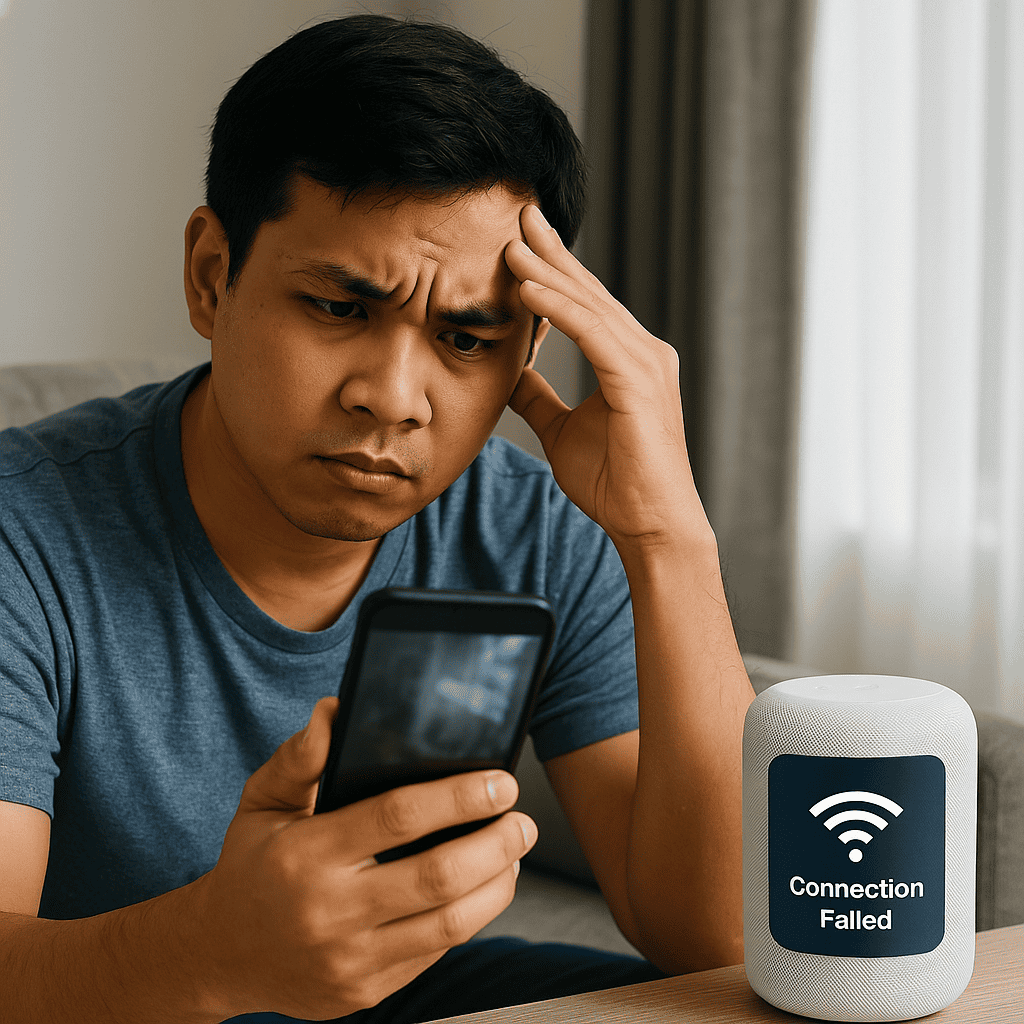Smart homes promise convenience and automation — until something glitches. In Malaysia, common smart home problems can stem from poor WiFi, incompatible apps, or outdated firmware. This guide breaks down the most frequent issues Malaysians face and how to fix them fast — without needing a tech degree.
🔌 Problem 1: Devices Keep Going Offline
Symptoms: Devices randomly disconnect, app says “offline”, routines stop working.
Fixes:
- Place devices closer to the router — Weak WiFi signal is the #1 culprit.
- Switch to 2.4GHz WiFi — Most smart devices don’t support 5GHz.
- Reserve a fixed IP — Use your router’s settings to assign fixed IP addresses to reduce drops.
💡 Tip: Use a mesh WiFi system or add a repeater to improve coverage in apartments and landed homes.
📱 Problem 2: Smart App Not Responding
Symptoms: App crashes, doesn’t load devices, or gets stuck syncing.
Fixes:
- Clear app cache or reinstall it.
- Enable necessary permissions (WiFi, Bluetooth, Location).
- Update the app regularly via App Store/Play Store.
- Try alternative apps like Smart Life if Tuya-based brands behave oddly.
📡 Problem 3: Delays in Automation Routines
Symptoms: Motion-triggered lights take 5 seconds or more, or automations randomly fail.
Fixes:
- Ensure your internet connection is stable (test with speedtest.net).
- Use a local hub (TP-Link H100, Zigbee hub) to run routines even when offline.
- Avoid overloading your WiFi by splitting devices across multiple access points.
⚙️ Consider using scenes instead of complex automations when timing is critical.
🔁 Problem 4: Devices Not Syncing with Google/Alexa
Symptoms: Google Assistant says “Sorry, I can’t reach [device name]”.
Fixes:
- Unlink and relink the smart app from your Google Home/Alexa app.
- Update firmware via the original brand app.
- Ensure names are simple (e.g., “Living Room Light” instead of “LR 1st Lamp”).
🔄 Sometimes a simple reboot of both the smart device and the assistant app works wonders.
🔋 Problem 5: Battery Draining Too Fast (Sensors/Remotes)
Symptoms: Sensors or buttons need new batteries every few weeks.
Fixes:
- Use branded alkaline or lithium batteries (not RM2 pasar malam types).
- Reduce sensitivity or update firmware if it’s triggering too often.
- Switch to USB-chargeable devices when possible for heavy use.
🚫 Problem 6: Devices Not Compatible with Each Other
Symptoms: One app can’t detect another device, or routine fails to trigger.
Fixes:
- Stick to the same ecosystem (e.g., all TP-Link Tapo or all Tuya-based).
- Use a universal bridge (Broadlink RM4 Mini, IR/RF) for legacy devices.
- Use IFTTT or Home Assistant if advanced linking is needed.
💬 Problem 7: No Local Support or User Manual is in Chinese
Symptoms: Confusing setup process, device doesn’t pair as expected.
Fixes:
- Search for the product name on YouTube — setup guides are often uploaded by other Malaysians.
- Use QR code on box to find the proper app.
- Join local smart home Facebook groups — great for real-life help and reviews.
Bonus Fix: 🌐 Your WiFi Is the Root of All Problems
WiFi Checklist:
✅ Use 2.4GHz
✅ Speed test shows stable >10Mbps
✅ No thick concrete between router & device
✅ Avoid placing routers inside cabinets
Conclusion
Smart home tech is only as good as your setup. Thankfully, most issues in Malaysia boil down to simple fixes — WiFi placement, app sync, or keeping firmware up to date. Take control of your home again with these quick solutions.